備忘録
1.まずはプロジェクト作成
react-native init project_name
2.npmパッケージを追加
yarn add --dev typescript @types/react @types/react-native
3.tsconfig.jsonを作成
tsc --init
4.必要なディレクトリを作成
mkdir src build
src : typescriptのソースを置く
build : typescriptをbuildしたファイルが置かれる
5.tsconfig.jsonを編集
{
"compilerOptions": {
/* Basic Options */
"target": "es5", /* Specify ECMAScript target version: 'ES3' (default), 'ES5', 'ES2015', 'ES2016', 'ES2017','ES2018' or 'ESNEXT'. */
"module": "commonjs", /* Specify module code generation: 'none', 'commonjs', 'amd', 'system', 'umd', 'es2015', or 'ESNext'. */
"lib": ["es5", "es6", "dom"], /* Specify library files to be included in the compilation. */
"allowJs": true, /* Allow javascript files to be compiled. */
// "checkJs": true, /* Report errors in .js files. */
"jsx": "react-native", /* Specify JSX code generation: 'preserve', 'react-native', or 'react'. */
// "declaration": true, /* Generates corresponding '.d.ts' file. */
"sourceMap": true, /* Generates corresponding '.map' file. */
// "outFile": "./", /* Concatenate and emit output to single file. */
"outDir": "./build", /* Redirect output structure to the directory. */
"rootDir": "./src", /* Specify the root directory of input files. Use to control the output directory structure with --outDir. */
// "removeComments": true, /* Do not emit comments to output. */
// "noEmit": true, /* Do not emit outputs. */
// "importHelpers": true, /* Import emit helpers from 'tslib'. */
// "downlevelIteration": true, /* Provide full support for iterables in 'for-of', spread, and destructuring when targeting 'ES5' or 'ES3'. */
// "isolatedModules": true, /* Transpile each file as a separate module (similar to 'ts.transpileModule'). */
/* Strict Type-Checking Options */
"strict": true, /* Enable all strict type-checking options. */
// "noImplicitAny": true, /* Raise error on expressions and declarations with an implied 'any' type. */
// "strictNullChecks": true, /* Enable strict null checks. */
// "strictFunctionTypes": true, /* Enable strict checking of function types. */
// "strictPropertyInitialization": true, /* Enable strict checking of property initialization in classes. */
// "noImplicitThis": true, /* Raise error on 'this' expressions with an implied 'any' type. */
// "alwaysStrict": true, /* Parse in strict mode and emit "use strict" for each source file. */
/* Additional Checks */
// "noUnusedLocals": true, /* Report errors on unused locals. */
// "noUnusedParameters": true, /* Report errors on unused parameters. */
// "noImplicitReturns": true, /* Report error when not all code paths in function return a value. */
// "noFallthroughCasesInSwitch": true, /* Report errors for fallthrough cases in switch statement. */
/* Module Resolution Options */
"moduleResolution": "node", /* Specify module resolution strategy: 'node' (Node.js) or 'classic' (TypeScript pre-1.6). */
// "baseUrl": "./", /* Base directory to resolve non-absolute module names. */
// "paths": {}, /* A series of entries which re-map imports to lookup locations relative to the 'baseUrl'. */
// "rootDirs": [], /* List of root folders whose combined content represents the structure of the project at runtime. */
// "typeRoots": [], /* List of folders to include type definitions from. */
"types": ["react", "react-native"], /* Type declaration files to be included in compilation. */
"allowSyntheticDefaultImports": true, /* Allow default imports from modules with no default export. This does not affect code emit, just typechecking. */
"esModuleInterop": true /* Enables emit interoperability between CommonJS and ES Modules via creation of namespace objects for all imports. Implies 'allowSyntheticDefaultImports'. */
// "preserveSymlinks": true, /* Do not resolve the real path of symlinks. */
/* Source Map Options */
// "sourceRoot": "./", /* Specify the location where debugger should locate TypeScript files instead of source locations. */
// "mapRoot": "./", /* Specify the location where debugger should locate map files instead of generated locations. */
// "inlineSourceMap": true, /* Emit a single file with source maps instead of having a separate file. */
// "inlineSources": true, /* Emit the source alongside the sourcemaps within a single file; requires '--inlineSourceMap' or '--sourceMap' to be set. */
/* Experimental Options */
// "experimentalDecorators": true, /* Enables experimental support for ES7 decorators. */
// "emitDecoratorMetadata": true, /* Enables experimental support for emitting type metadata for decorators. */
},
"include": [
"src/**/*"
],
"exclude" [
"index.js",
"build",
"node_modules"
]
}
6.package.jsonのscriptsに追記する
"scripts": {
"start": "node node_modules/react-native/local-cli/cli.js start",
"android": "node node_modules/react-native/local-cli/cli.js run-android",
"ios": "node node_modules/react-native/local-cli/cli.js run-ios --simulator 'iPhone 8'",
"prebuild": "rm -rf build",
"build": "tsc",
"build-w": "tsc -w",
"test": "jest"
}
7.typescript向けに既存ファイルを変更する
mv App.js src/index.tsx
index.tsxの中身
/**
* Sample React Native App
* https://github.com/facebook/react-native
* @flow
*/
import * as React from 'react';
import {
Platform,
StyleSheet,
Text,
View
} from 'react-native';
interface Props {}
interface State {}
const instructions = Platform.select({
ios: 'Press Cmd+R to reload,\n' +
'Cmd+D or shake for dev menu',
android: 'Double tap R on your keyboard to reload,\n' +
'Shake or press menu button for dev menu',
});
export default class App extends React.Component<Props, State> {
render() {
return (
<View style={styles.container}>
<Text style={styles.welcome}>
Welcome to React Native!
</Text>
<Text style={styles.instructions}>
To get started, edit App.js
</Text>
<Text style={styles.instructions}>
{instructions}
</Text>
</View>
);
}
}
const styles = StyleSheet.create({
container: {
flex: 1,
justifyContent: 'center',
alignItems: 'center',
backgroundColor: '#F5FCFF',
},
welcome: {
fontSize: 20,
textAlign: 'center',
margin: 10,
},
instructions: {
textAlign: 'center',
color: '#333333',
marginBottom: 5,
},
});
index.jsの中身
import { AppRegistry } from 'react-native';
import App from './build';
AppRegistry.registerComponent('project_name', () => App);
8.git登録
とりあえず、この時点でgitに登録
git init
git add -A
git commit -m 'initial commit'
9.実行してみる
yarn run start
yarn run build-w
上記のコマンドで以下のエラーメッセージが出る場合が有る。
node_modules/@types/react-native/index.d.ts(8831,18):
error TS2717: Subsequent property declarations must have the same type.
Property 'geolocation' must be of type 'Geolocation', but here has type 'GeolocationStatic'.
何かここで議論中らしい。
とりあえず、スレッドに書かれているように、tsconfig.jsonに以下を追記する事で回避可能。
"compilerOptions": {
[省略]
"skipLibCheck": true
}
yarn run ios
yarn run android // 先にemulatorを起動しておく
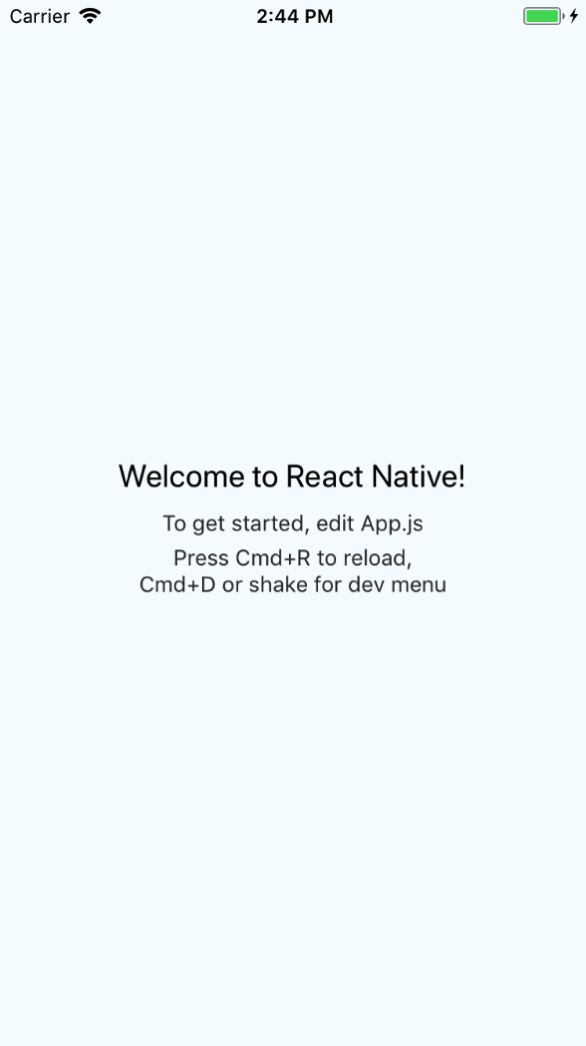
simulator(android emulatorも同様)でこんな画面が表示されれば成功。
失敗すると真っ赤な画面になるけど、その場合は最初のyarn run startしたコンソールにログが出るので、それを手掛かりに修正する。


コメント